new features in v1.3 (Crunchy Frog)
In addition to the many features in previous versions of brat, the following are new in version v1.3 (Crunchy Frog):
- Normalization annotation
- Discontinuous annotations
- Embedded brat
- Annotation comparisons
- Tutorials within brat
- Standalone server
- Configuration improvements
- ... and many more
Normalization annotation
brat now implements various features for the visualization and creation of annotations linking text to external lexical, ontological, and database resources.
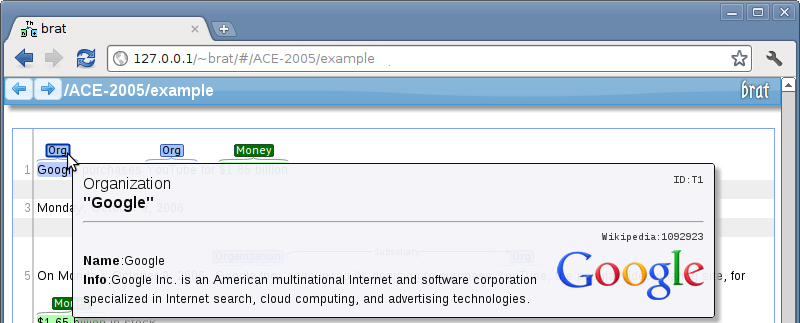
These features allow brat to be used to create annotation for normalization (or entity linking/grounding) tasks such as Wikification [PDF]. For details, see the brat normalization page and Stenetorp et al. 2012 [PDF].
Discontinuous annotations
all text-bound annotations can now mark discontinuous regions of text as well as continuous spans.
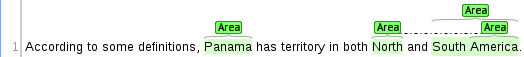
This feature allows single annotations to mark arbitrary extents of text, including multi-sentence or multi-paragraph regions.
Embedded brat
several improvements have been implemented to the brat client and its API to make it easier to embed brat in web pages and other browser-based applications.
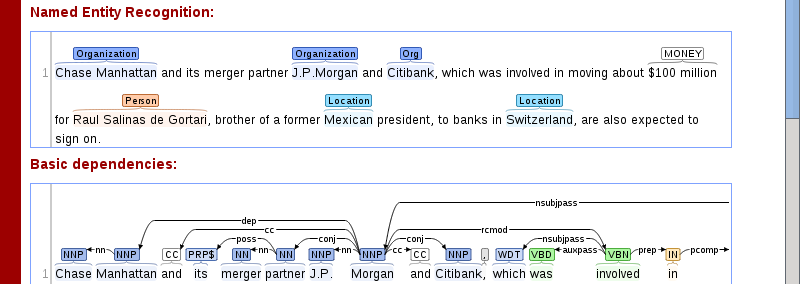
For more information, see the page on embedded brat.
Annotation comparisons
A number of features for supporting the comparison of multiple sets of annotations for the same documents have been introduced in brat v1.3.
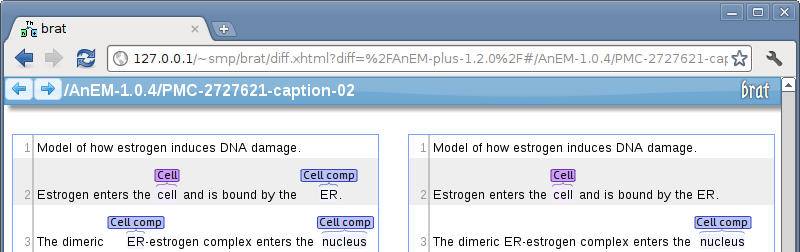
Parallel viewer (as shown above) can be accessed by an URL like this:
/brat/diff.xhtml?diff=/left/collection/#/right/collection/documentIt shows two collections side by side, showing a matching left document for a document in the right collection. UI is only bound to the right collection. It is not very polished, so if you change the right collection (e.g. using the collection browser), you will have to manually change the left collection in the URL.
The "diff and mark" tool is used to easily note the differences
between two collections (e.g. between annotator and gold standard, or
between two annotators). It can be found in the tools
directory, and is used like this:
$ tools/diff_and_mark.py [-f|--force] first second result
It works for most permutations of documents and collections for
first, second and result, giving
the most intuitive behaviour for each. It will create the third
collection (or document) result, which is a copy of
second with added annotations detailing the differences
from first.
Tutorials within brat
To help annotators start using brat, the tool now includes hands-on tutorials.
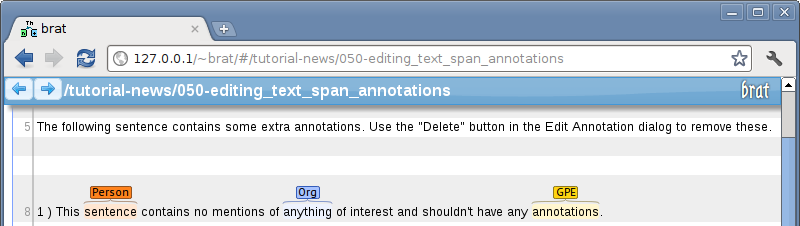
Collections containing tutorials are automatically set up along with example corpus annotations on all new brat installations.
Standalone brat server
brat v1.3 includes an experimental standalone server implementation that avoids the computational costs of serving brat over CGI using a separarte web server such as apache. By preloading the brat server-side software, the standalone brat server can reduce response times by up to 90% compared to conventional use via CGI.
The standalone brat server allows is easy to set up and allows brat to run on machines that do not have a separate web server installed.
For more information, see the quick start with standalone server instructions.
Configuration improvements
Many aspects of the brat configuration have been improved in v1.3, allowing easier and more fine-grained control of both the visualization and annotation functionality.
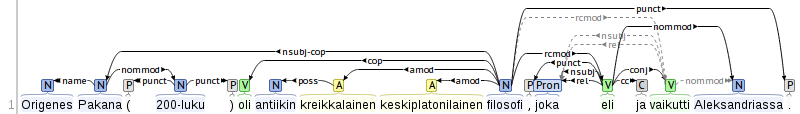
See the page on upgrading to v1.3 (Crunchy Frog) for a brief summary of changes in the configuration.
... and more
brat v1.3 features dozens of fixes to minor issues, optimizations, and improvements to usability and documentation. As the brat development process is fully open, like brat itself, you can see the full detail of everything that went into this release on the brat issue tracker.
